Track Every Request.
Go Low-Level.
Never hit Claude API rate limits again. One command gives you a full Anthropic API proxy server, real-time token analytics, and intelligent load balancing across multiple accounts. It's really that simple.
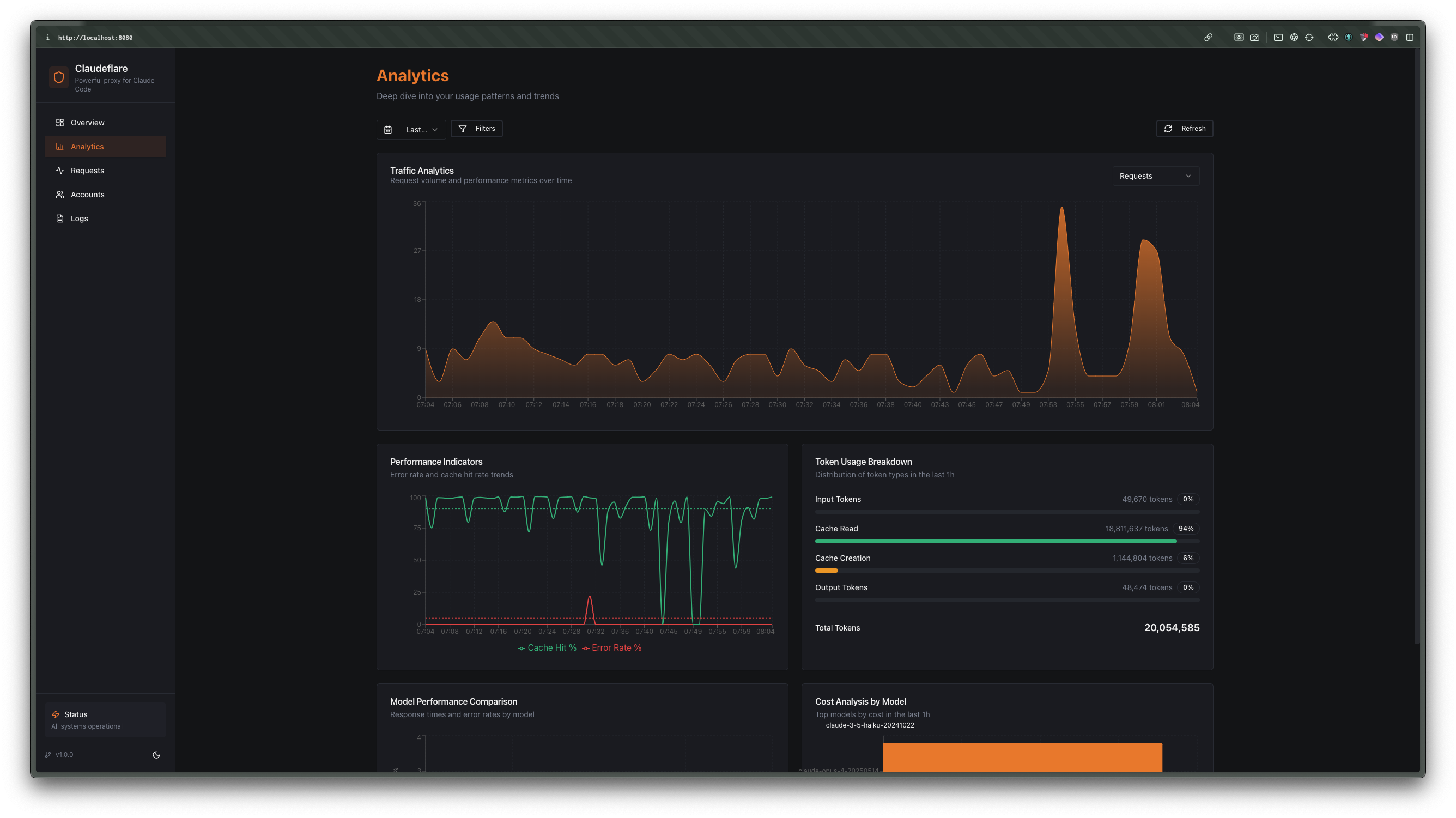
Built for Power Users
Everything you need to take control of your Claude API usage
Request-Level Claude API Tracking
Monitor every Anthropic API call with millisecond precision. Track Claude token usage, API costs, latency, and success rates in real-time.
Real-time Dashboard
Live analytics with account health, rate limit status, and usage patterns at your fingertips.
Deep Debugging
Full request/response logging, error traces, and diagnostics. Know exactly what's happening.
Fine-grained Control
Set custom rate limits, quotas, and priorities per account. Control every aspect.
Smart Routing
Multiple load balancing strategies. Automatic failover. Your proxy, your rules.
Zero Downtime
Seamless account failover. Never lose a request. Track everything that happens.
See It In Action
Powerful analytics and monitoring at your fingertips
Powerful Analytics at Your Fingertips
Track every request, monitor token usage, and analyze costs in real-time. Get deep insights into your API usage patterns with beautiful, actionable analytics.
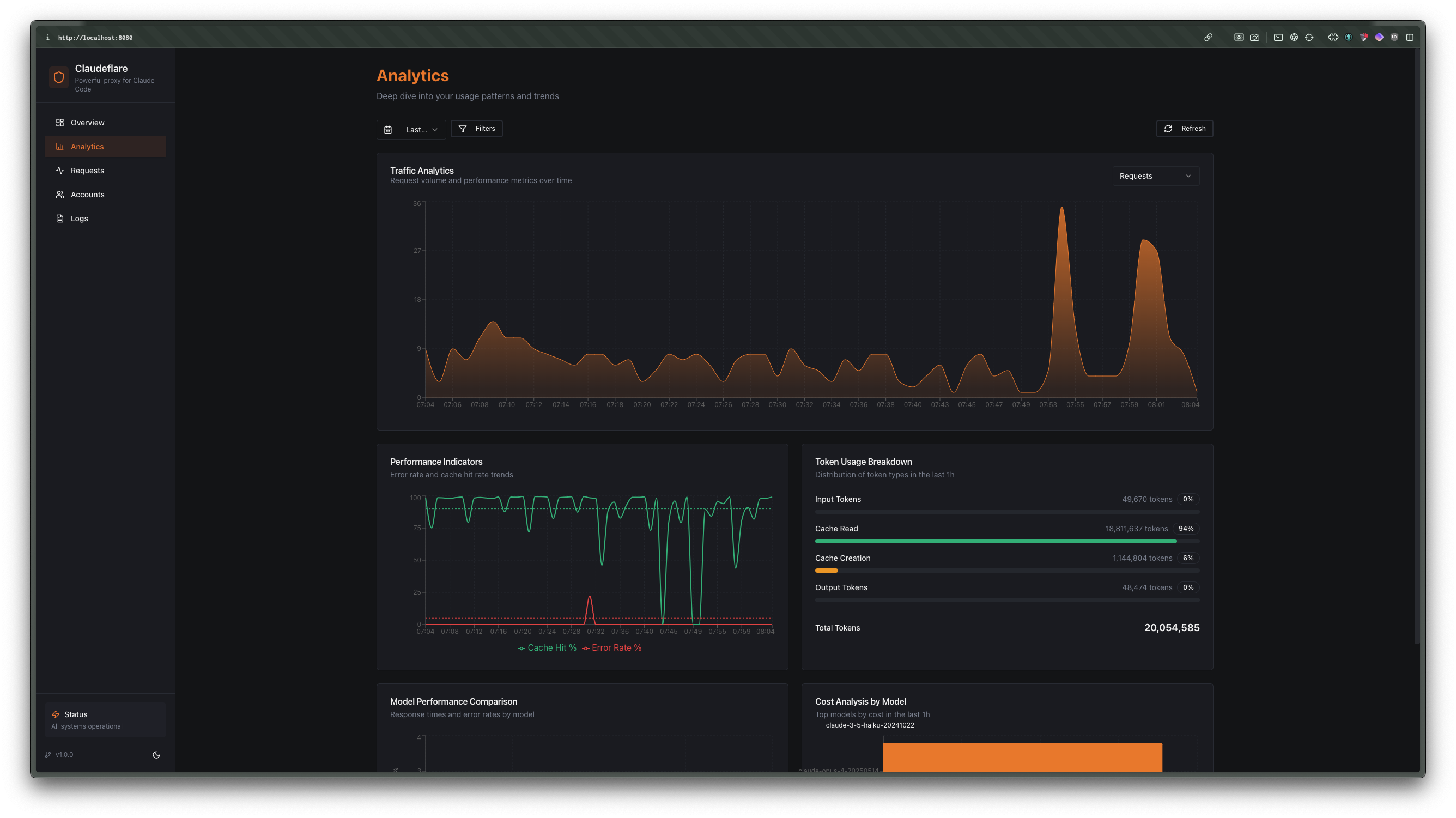
Real-time Dashboard
Monitor all accounts, request rates, and system health in one unified view

Debug Console
Full request/response logging with error traces and diagnostics
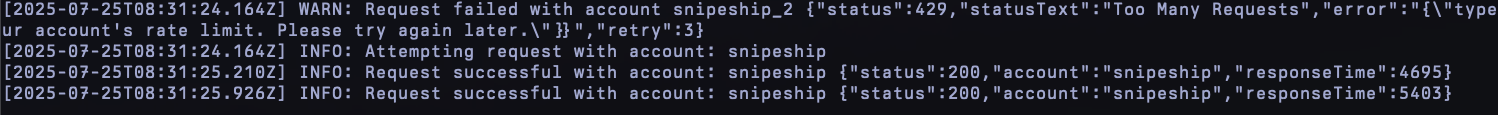
Track Everything. Miss Nothing.
Real-time insights into your Claude API usage
One Command. Everything You Need.
Seriously, it's this simple
# Clone, install, and run - that's it!
git clone https://github.com/snipeship/ccflare
cd ccflare
bun install
bun run ccflareThat single command gives you:
- ✅ Full proxy server on port 8080
- ✅ Interactive TUI for monitoring
- ✅ Web dashboard at http://localhost:8080/dashboard
- ✅ Real-time analytics and request logs
- ✅ Automatic rate limit handling
Add Your Accounts
# In another terminal
bun cli add work-account
bun cli add personal-accountConfigure Claude
# Point Claude to your proxy
export ANTHROPIC_BASE_URL=http://localhost:8080Never Hit Rate Limits
# Just use Claude normally
# ccflare handles the rest! 🚀Open Source. Full Control.
Run it yourself. Modify it. Own your infrastructure.
No Bullshit Edition
- Unlimited accounts
- Request-level tracking and analytics
- Low-level debugging and monitoring tools
- Full source code access. MIT licensed. No strings attached.
- Claude support (why do you need customer support when you can fix it yourself?)
Take Control of Your Claude API Usage
Track every Anthropic API request. Monitor rate limits. Never get blocked again with intelligent load balancing.